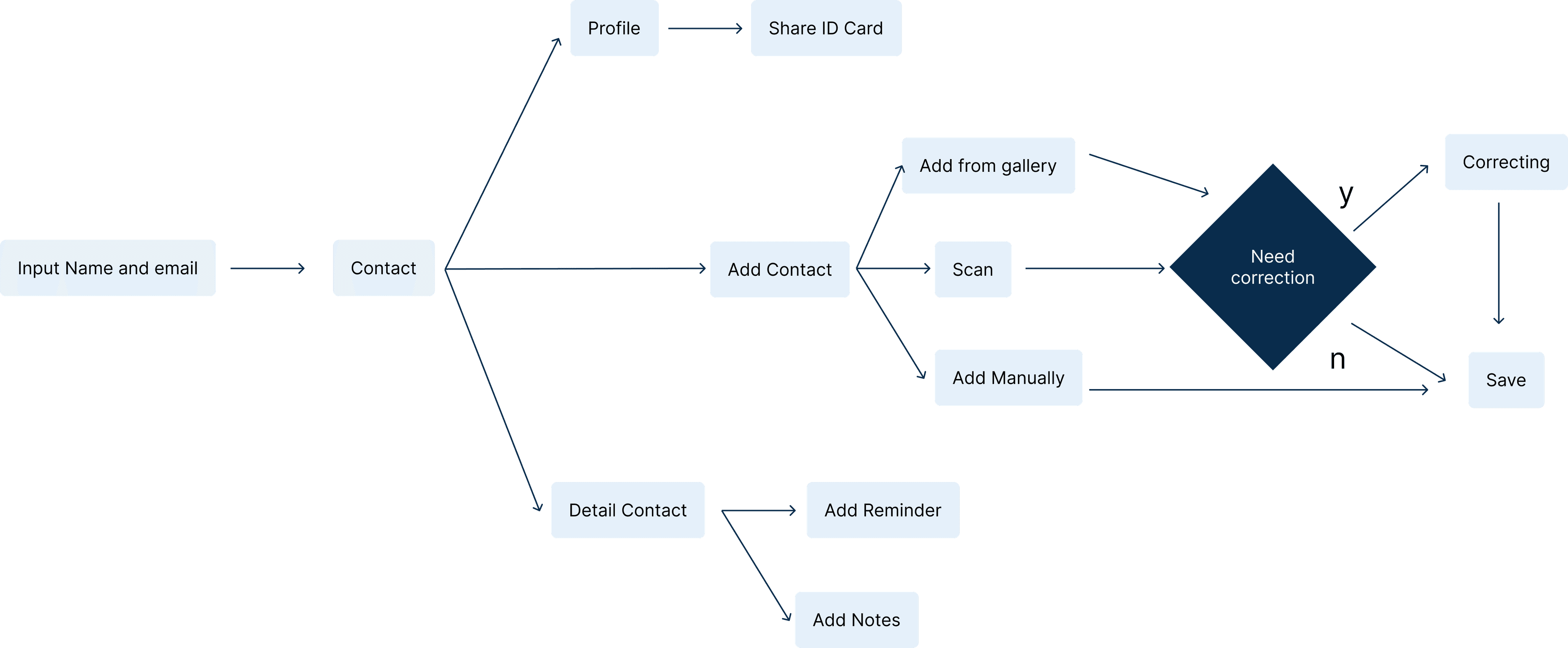ORCA
Orca is an Mac and iOS App designed to assist individuals with color blindness in enhancing their color vision, visualizing the colors they perceive and identifying colors.
Role
UI/UX Designer
Role
UI/UX Designer
UX Researcher
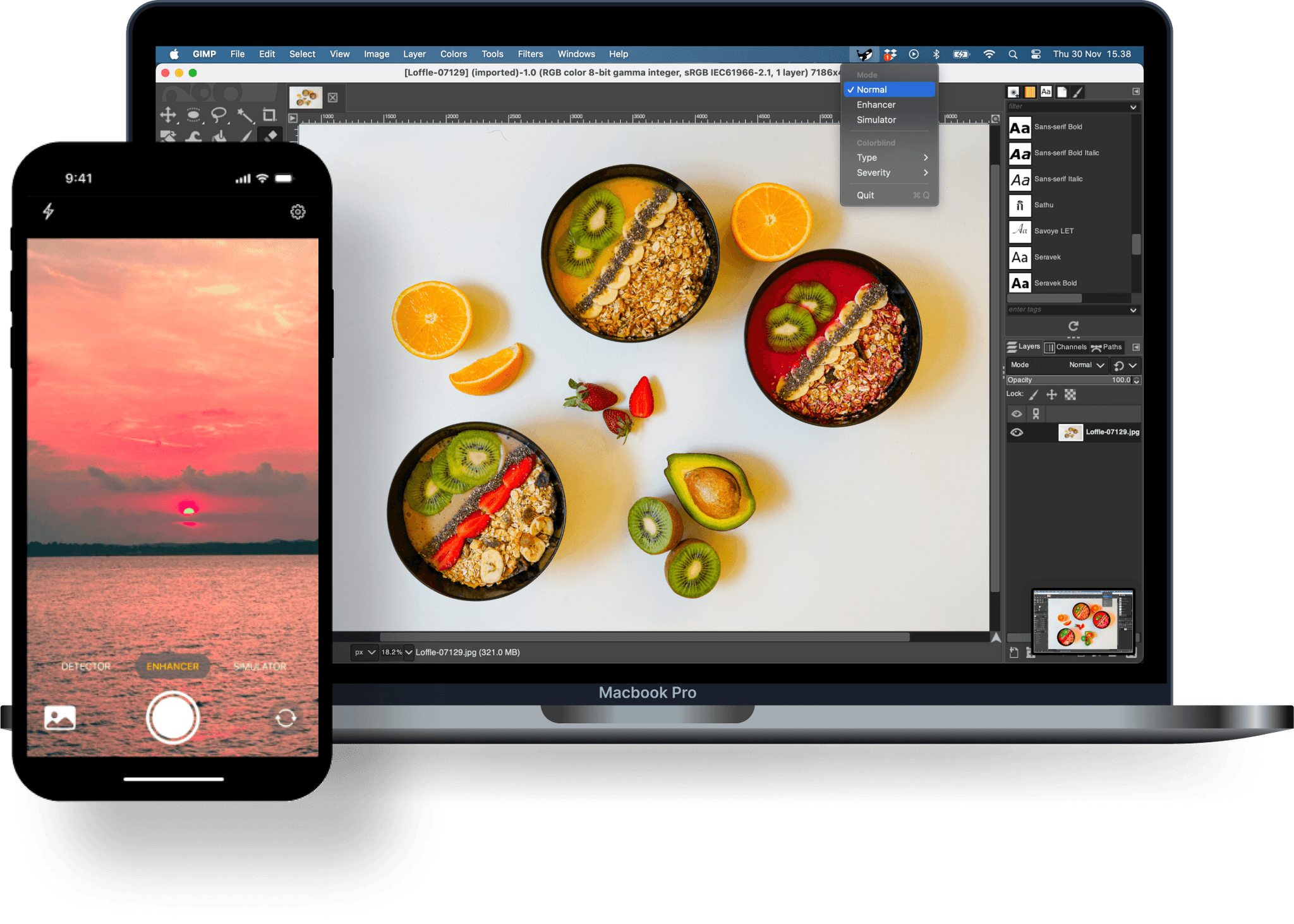
RESPONSIBILITY
Research
Thoroughly understanding target user through desk research, surveys, interviews, and user feedback analysis.
UI Design
Organized the app's content to create an easy-to-use structure and developed wireframes and prototypes to visualize the app's layout.
User Testing
Doing Concept and Usability testing to make improvements
Provide Assets
Created style guides to maintain a consistent and easy-to-implement design throughout the app.
Teamwork
Collaborate with developers and other team members ensured a smooth translation of the design into the final product.
OVERVIEW
Imagine a world where choosing an outfit feels like a guessing game, where cooking meat relies on luck, and even basic electronics present a daily challenge. This is the reality for many with colorblindness, a vision deficiency affecting 1 in 12 men and 1 in 200 women. Frustrated by the limitations colorblindness imposes, we initially aimed to help with fashion, the constant arena of judgment for color choices. But our journey took us deeper, we created a solution that not only helps the colorblind in their fashion but also helps the colorblind to do all the activities related to color, so we finally made Orca, An iOS App that helps colorblind people visualize the colors they perceive by providing colorblind simulation with live-camera or upload an image so that they can share their perspective with those with normal color vision and determine the accurate color according to their perception.
RESEARCH
DESK RESEARCH
To better understand the user's problem and overthinking, we first conduct desk research. We perform desk research to identify the root issue that we will focus on solving next.
Causes
Worrying about negative things
Pessimistic
Work pressure
Emotions
Positive Impact
Lead to critical thinking
Lebih perhatian ke hal detail
Improve communication skill
Self awareness
Negative Impact
Not confident/insecure
Stress
Illness
Lack of motivation
Anxiety
Suicide
Who
82% : 16-22 years old
74% : Female
71% : Students
Characteristics
Constant brooding
Difficulty making decisions
Thinking badly
How to overcome
Searching for a distraction
Saying positive words
Teraphy
Type
Worrying About The Future
Rumination About The Past
"Big Picture" Overthinking
Mindreading
Indecisiveness
Over-Reading Into Things
Hopeless Thoughts
Worthless Thoughts
Mental Chatter
University students often overthink, which means they constantly worry and analyze things in a negative way. This usually happens when they're alone and not busy, making them anxious about their future careers. This overthinking can make it hard for them to focus on their work and hesitant to try new things because they're afraid to fail. They try to deal with these thoughts by keeping themselves occupied with friends, homework, and hobbies like drawing or journaling, but these are temporary fixes that don't solve the main problem.
USER SEGMENTATION
Has an online/offline network
Has interacted with people in professional purpose
Region : Indonesia
Density : Urban
Age : 15 - 29
Gender : Female dan Male
Education level : High School - College
Occupation: Students, Employee, Job Seeker
Personality : Need networking
Activity and Interest :
- Interacting with people
- Meet new people
Lifestyle :
- Active
- Socialite
INTERVIEW
We interviewed 7 individuals aligned with our pre-established user segmentation criteria. We found that five of them experience anxiety about their future careers, particularly when they are up for job interviews. These individuals feel intense pressure to make a good impression on the interviewer and struggle to speak both clearly and confidently. Their anxiety is heightened by their lack of knowledge about effective interview preparation and the types of questions they might be asked, which leaves them feeling unprepared. On the other hand, 2 students maintain a sense of calm and confidence during their interviews, highlighting a clear divide between those who feel ready and those who do not, and illustrating the disparity between an ideal response and the reality for some students in interview situations.
USER JOURNEY MAP
We are creating a journey map to chart the students' experiences throughout the networking process. This visual tool will help identify key interactions and touchpoints where students engage in networking activities. By understanding their emotions, challenges, and successes at each stage, we can design targeted interventions to enhance their networking skills, build confidence, and maintain meaningful professional relationships
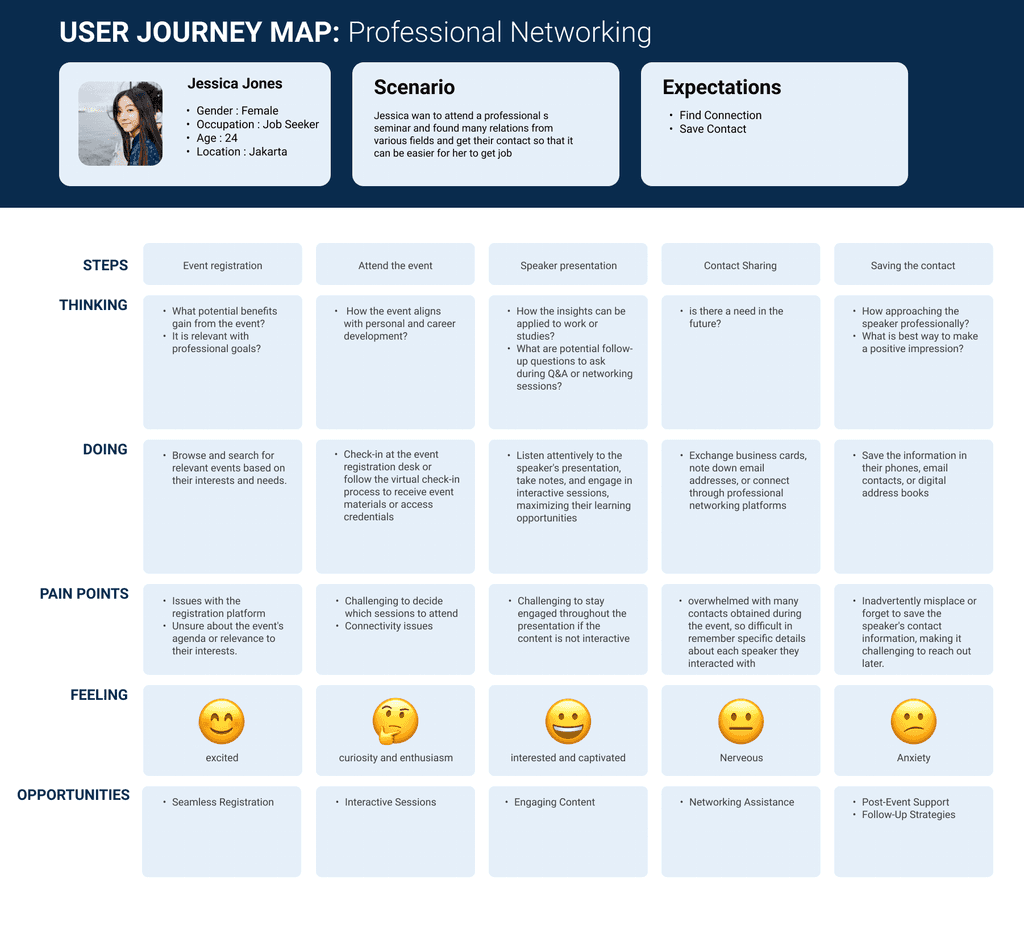
IDEATION
5 WHYs
PROBLEM
Students are prone to overthinking.
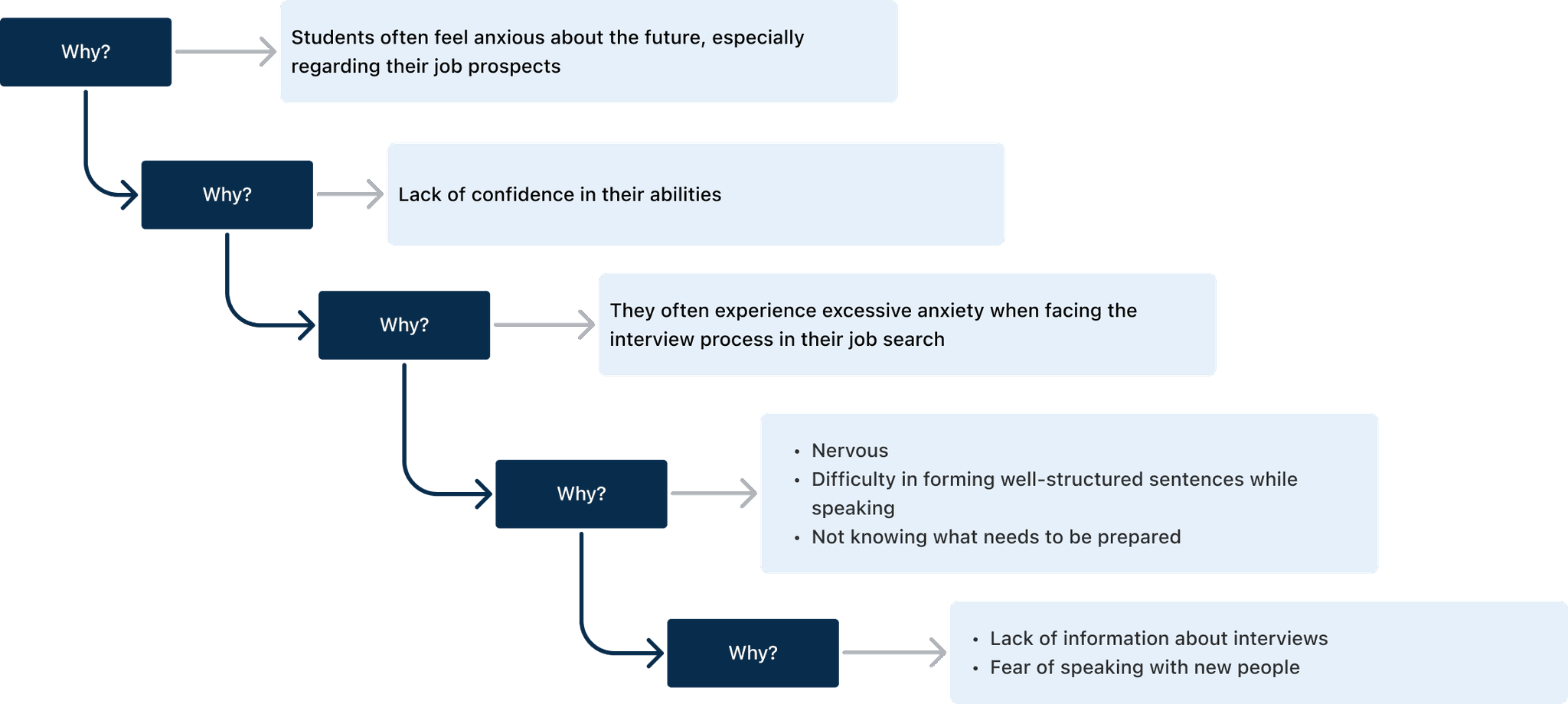
SOLUTION
Help students build and maintain their professional network
PRIORITIZATION
Our team has determined that the solution to "Help students build and maintain their professional network" is still too broad and ambitious to tackle in a short amount of time. Therefore, we're breaking down this solution into smaller, more manageable components.
SOLUTION
Help students build and maintain their professional network
Help students manage their anxiety in professional situations
Assist students in confidently initiating conversations with new people
Assist students in seeing networking as a shared benefit, not a bother
Assisting students in not forgetting to follow up even when there's no immediate need
Guide students on when and how to effectively follow up in networking
Then, we identify specific solutions that we can prioritize and implement in stages, making the goal of enhancing students' networking skills more achievable.
Low effort
High effort
High impact
Low Impact
Assist students to see networking as a shared benefit, not a bother
Assisting students in not forgetting to follow up even when there's no immediate need.
Help students manage their anxiety in professional situations
Assist students in confidently initiating conversations with new people
Assisting students in saving contact connections
Helping students build the confidence to initiate conversations with others.
So, we aim to help students maintain their professional networks by organizing contacts and setting reminders for follow-ups, ensuring they stay connected with valuable connections.
FEATURE LIST
Enhanced Contact Management:
Contact Addition with Card Scanning: Users can add new contacts by scanning business cards or importing from the gallery, with essential fields like name*, phone number, email*, job title, company, address, birthday, and a choice of social media accounts.
Interaction Tracking:
Interaction Notes: Users can record details of their meetings, such as discussion topics and locations. There is functionality for both initial and follow-up interactions, including contact dates, methods of interaction (in-person, chat, call), conversation outcomes, and a text field for a more detailed description. Users can also attach related documents.
Customizable Reminders:
Automated Reminders: The system features default reminders for follow-ups (e.g., 24 hours after adding a contact) and birthdays.
Personalized Alert Creation: Users can set up additional reminders with specific dates, and content titles, and choose between one-time or annual recurrences. A list view is available, and reminders can be toggled on or off.
Personal Profile Features:
Self-Profile Customization: Users can create their profile with essential information such as name*, phone number, email*, job title, company, and address.
Digital ID Card Generation: The platform allows users to generate a personalized ID card, which can be saved for personal use or shared as a PNG image.
(Note: Asterisks (*) next to 'name' and 'email' indicate mandatory fields.)
USER FLOW